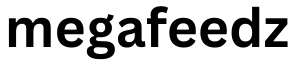In today’s digital era, 40% of websites are made with WordPress. And almost every e-commerce business runs its online store on this platform. WordPress has the feature of being powerful, flexible, and scalable when optimized correctly. No matter if you are launching your first online store or redefining an existing one, the right practices are important for success.
Here are 5 ways WordPress enhances your e-commerce site:
1. Choose a Plugin You Can Rely On
The e-commerce site foundation is based on selecting the right plugin. You can look for options that are open-source, highly customizable, and support a large ecosystem that has a list of themes and extensions.
Things to look for
- Look for a plugin that is regularly updated and well-maintained.
- Don’t burden your website with unnecessary plugins.
- Security and compatibility come with regular updates.
Look for e-commerce plugins that are trustworthy for a smoother transaction, better inventory management, and professional online stores.
2. Have a Responsive Theme
The website theme is not only responsible for the aesthetics but also for the performance and functionality. The design is cluttered; it scares away the users, making their experience negative. Choose a theme that goes with your vibe and is lightweight, keeping performance in mind.
Things to look for
- The theme should resemble e-commerce.
- Check for mobile responsiveness
- Have clean code and minimal dependence
3. Optimize Speed and Performance Of Website
To be ranked in SEO, speed is a crucial factor, and not only for SEO but also for customer preference. If your site takes more than a few seconds to load, it may make your potential buyer go away. WordPress has a lot of ways to boost the speed without hampering the quality.
Things to look for
- Use a caching plugin
- Use tools that compress the images
- Fast and reliable hosting provider
- Have a content delivery network (CDN).
A quick website is directly proportional to better conversion rates and improved user experience.
4. Security for your Online Store
The foremost practice while establishing your e-commerce website is not to ignore your security. This makes your website trustworthy for people to make a purchase. WordPress is secure when configured correctly.
Things to look for
- Use HTTPS.
- Keep the themes and plugins updated
- Have a limited login attempts
- Update two-factor authentication
- Have site backups with trusted tools.
These precautions safeguard your online store from data breaches, malware, and customers’ trust issues.
5. SEO and Conversion Optimized
Visiting traffic is 50% successful; you need to convert them into loyal customers. Implement best SEO practices along with Conversion Rate Optimization (CRO) that helps to rank your store well and deliver results.
Things to look for
- Use SEO plugins to optimize your website and all pages inside.
- Have keyword-rich product titles and descriptions
- Have internal linking to guide users
- Have an easy checkout process
These strategies will help you improve your website’s visibility and let users shop easily.
Conclusion
With WordPress, you have unmatched flexibility. Follow these 5 best practices by getting plugins to make your e-commerce site responsive and optimized for speed. Additionally, secure it against malware and optimize it for SEO and conversions. By doing these, you will have a high-performing site that will attract customers.

Grow your e-commerce business with WordPress.
Click for more tech-savvy content.
FAQs
Is it possible to utilize WordPress for eCommerce?
Because of its versatility, extensibility with eCommerce plugins like WooCommerce, and plenty of customisable themes, WordPress is a great choice for eCommerce. It is a flexible option that can be scaled from small to large eCommerce companies. Is it possible to sell digital goods on an eCommerce WordPress website?
A WordPress eCommerce pack: what is it?
All the tools you need to create an online store or marketplace are included in the WordPress eCommerce Pack.
For e-commerce, is WordPress free?
Numerous solutions are available, with prices ranging from free to hundreds of dollars. Among the themes we suggest are Shopkeeper, Neighborhood, and Storefront by WooCommerce. Nonetheless, there are a lot of options available on third-party websites and in the WordPress Theme Directory.
Can I sell goods using WordPress?
Indeed, WordPress allows for the sale of goods and services with a number of plugins, including MemberPress, WooCommerce, and WP Full Pay.
Is coding necessary for WordPress?
No, coding is not necessary to develop a professional-looking website using WordPress.